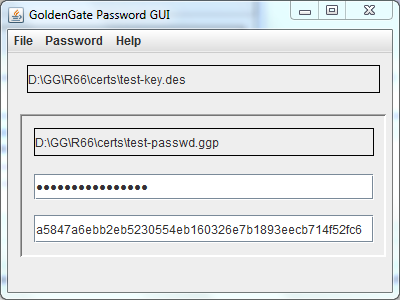Password
For Waarp project, you might need to provide a password in the format accepted by Waarp . You need a specific DES Key for the crypted password support. DES crypted support and generation are available through the Waarp Password GUI project.
It enables the creation of DES key file and the associated password file (Waarp Password was GoldenGate Password = GGP).
Both a GUI and command are available.
Command options are:
* -ki file to specify the Key File by default
* -ko file to specify a new Key File to build and save
* -pi file to specify a GGP File by default(password)
* -des to specify DES format (default)
* -blf to specify BlowFish format
* -pwd to specify a clear password as entry
* -cpwd to specify a crypted password as entry
* -po file to specify a GGP File as output
* -clear to specify uncrypted password shown as clear text