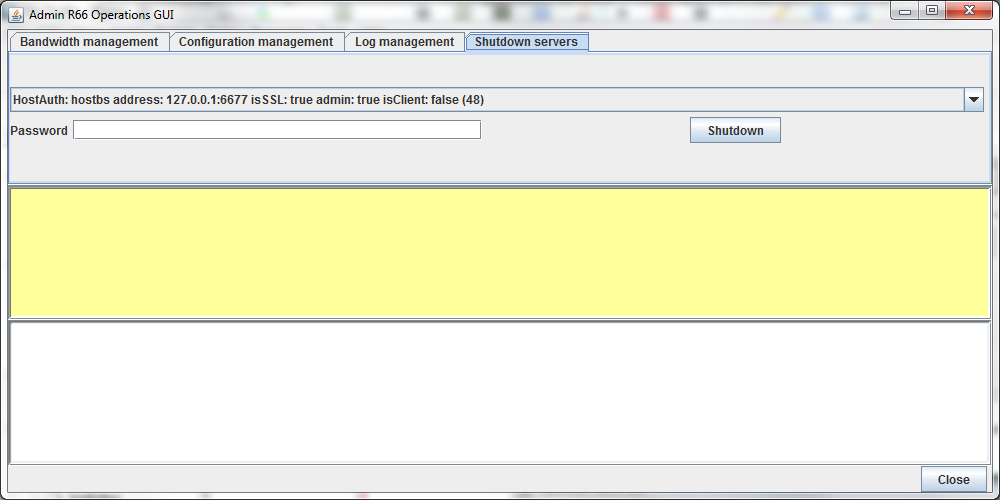R66 Administrator Gui
The Waarp Administrator assembles several tools from Waarp sub projects into one:
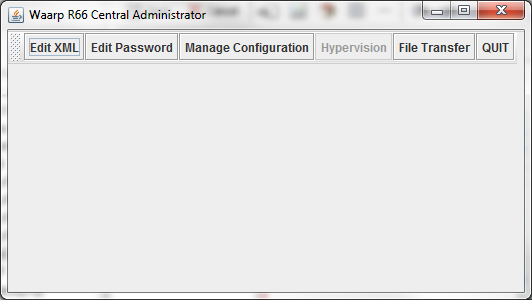
To be able to use it, you must first create a Client configuration XML file, then add this "client" as a "FullAdmin" in each of the R66 server configuration you would like to act on.
-
Waarp Xml Editor : in order to edit XML configuration file
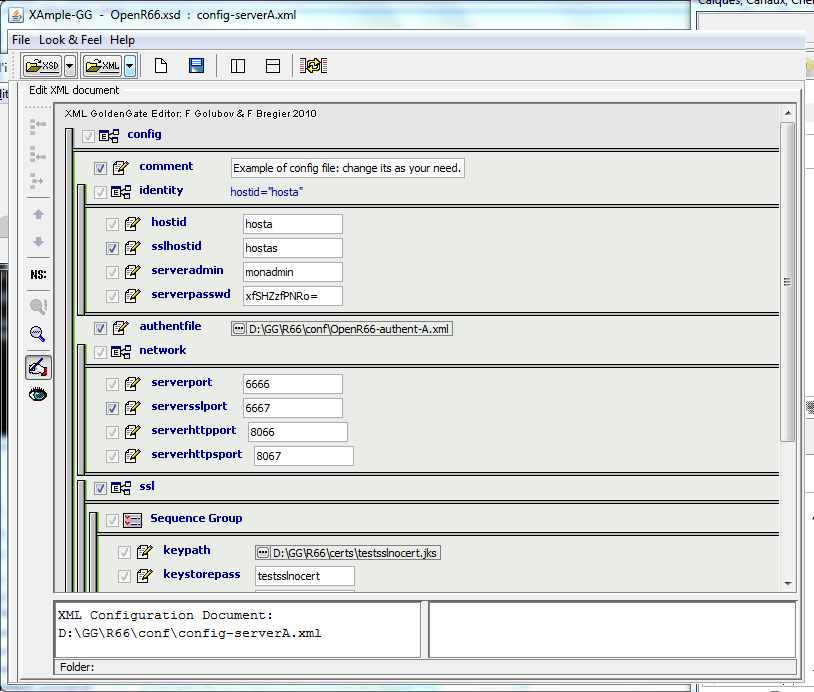
-
Waarp Password : in order to be able to create des key file and ggp password files
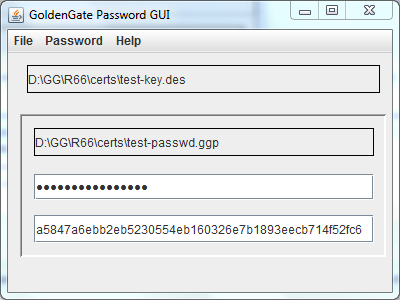
-
Waarp R66 Gui : in order to be able to directly comunicate with R66 servers from the Central Administrator GUI (for testing or for real usage)
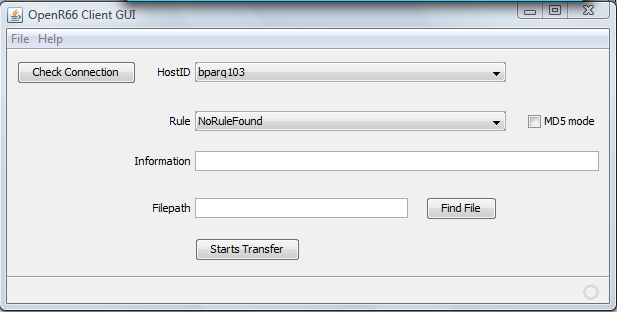
It allows also some other functionalities, bringing native Server functions within this Central Administrator GUI in remote mode:
-
Get or Set Bandwicth limitation
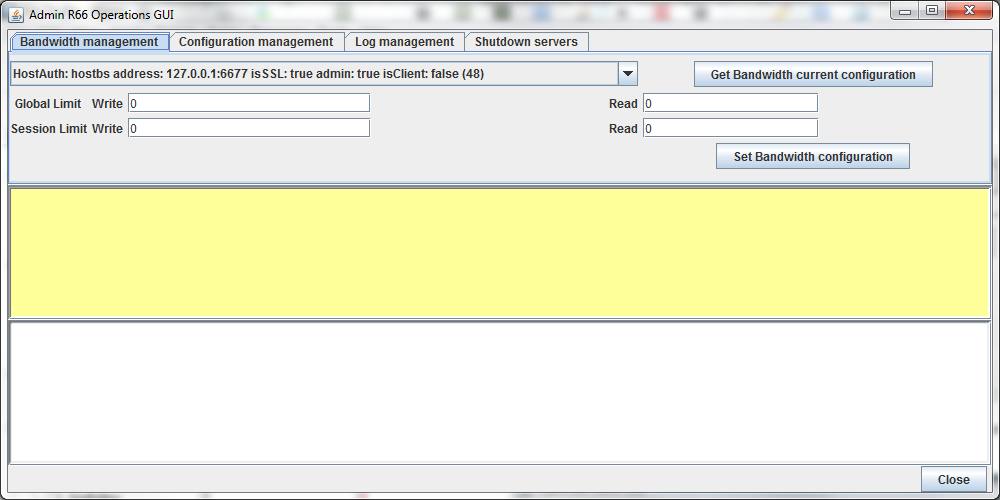
-
Export or Import Host / Rules configuration
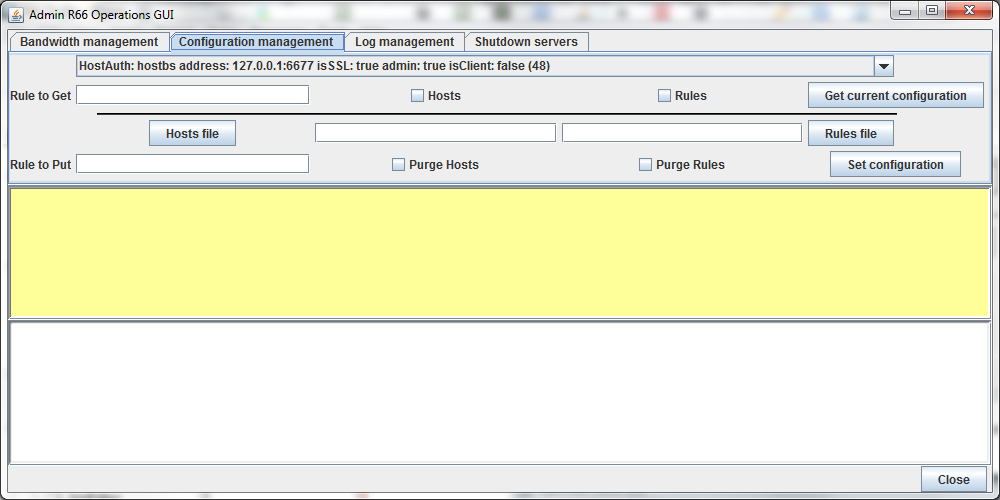
-
Log export
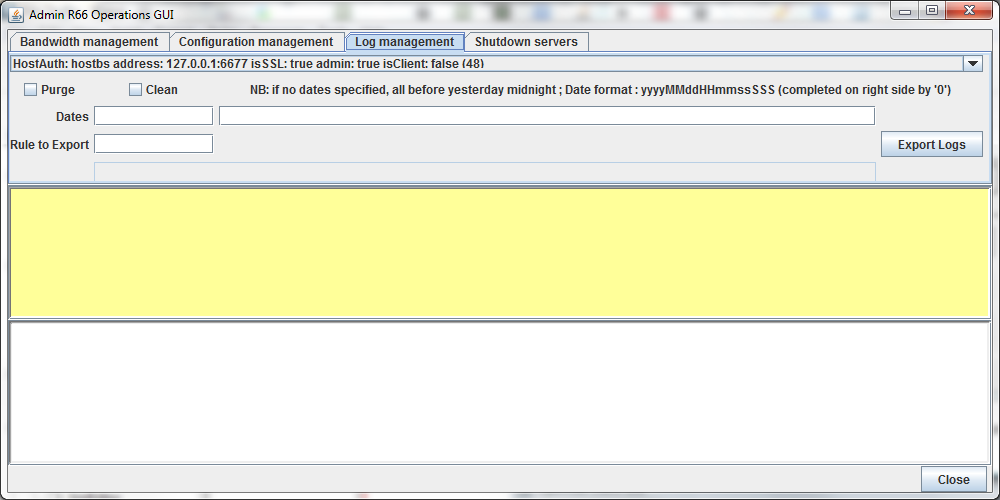
-
Shutdown