Waarp R66-Web-Monitoring and external REST Monitoring
Waarp R66 Server (as Waarp Gateway FTP) comes with a supervision/monitoring interface in HTTP mode without authentication, and SNMP support. Waarp R66 comes now also with a support to push automatically events to a remote HTTP(s) REST API.
Monitoring support
The supervision enables only to show information on transfers (active or not) and is dynamically reloaded every 10 seconds. The access of the supervision is at http://host_address:8066/ (8066 port can be changed in the configuration file - seting to 0 disable the supervision interface).
A specific URL http://host_address:8066/status enables access to simple status where it returns a 200 OK code if everything is OK, else it returns a small page with some info and a status as Internal Server Error (500) denoting that some errors were found.
Another specific URL http://host_address:8066/statusxml enables access to detailed status where it returns an xml containing various informations as followed. Note: statusxml?NB=xxx&DETAIL=1 means how far in the past as xxx seconds this status should look for and is the given information presenting a detailed information - DETAIL=1 - or only short information - DETAIL clause absent -.
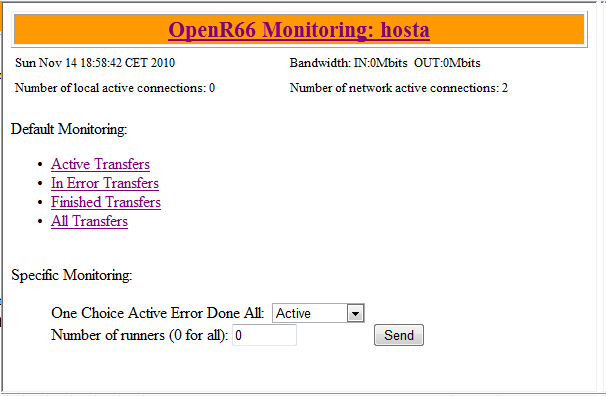
Example of XML output: (JSON output is also available)
<STATUS>
<HostID>hosta</HostID><Date>Mon Feb 21 18:57:26 CET 2011</Date><LastRun>Mon Feb 21 18:57:26 CET 2011</LastRun>
<SecondsRunning>180</SecondsRunning><NetworkConnections>2</NetworkConnections><NbThreads>21</NbThreads>
<InBandwidth>0</InBandwidth><OutBandwidth>0</OutBandwidth>
<OVERALL>
<AllTransfer>78</AllTransfer><Unknown>0</Unknown><NotUpdated>0</NotUpdated><Interrupted>0</Interrupted>
<ToSubmit>0</ToSubmit><Error>1</Error><Running>0</Running><Done>77</Done>
</OVERALL>
<STEPS>
<Notask>1</Notask><Pretask>0</Pretask><Transfer>0</Transfer><Posttask>0</Posttask>
<AllDone>77</AllDone><Error>0</Error>
</STEPS>
<RUNNINGSTEPS>
<AllRunning>0</AllRunning><Running>0</Running><InitOk>0</InitOk>
<PreProcessingOk>0</PreProcessingOk><TransferOk>0</TransferOk><PostProcessingOk>0</PostProcessingOk>
<CompleteOk>0</CompleteOk>
</RUNNINGSTEPS>
<ERRORTYPES>
<ConnectionImpossible>0</ConnectionImpossible><ServerOverloaded>0</ServerOverloaded>
<BadAuthent>0</BadAuthent><ExternalOp>0</ExternalOp><TransferError>0</TransferError>
<MD5Error>0</MD5Error><Disconnection>0</Disconnection><FinalOp>0</FinalOp>
<Unimplemented>0</Unimplemented><Internal>0</Internal><Warning>0</Warning>
<QueryAlreadyFinished>0</QueryAlreadyFinished><QueryStillRunning>0</QueryStillRunning>
<KnownHost>0</KnownHost><RemotelyUnknown>0</RemotelyUnknown>
<CommandNotFound>0</CommandNotFound><PassThroughMode>0</PassThroughMode>
<RemoteShutdown>0</RemoteShutdown><Shutdown>0</Shutdown><RemoteError>0</RemoteError>
<Stopped>0</Stopped><Canceled>0</Canceled><FileNotFound>0</FileNotFound>
<Unknown>1</Unknown>
</ERRORTYPES>
</STATUS>
SNMP support
A SNMP agent is also available in OpenR66 from version 2.1.1. It includes the possibility to poll values from a SNMP manager or to push value as notification to a SNMP manager using trap or inform model.
For details, take a look at the Waarp SNMP configuration.
External Monitoring support using API REST
From version 3.6, Waarp R66 is able to push automatically events to a remote HTTP(s) REST API, either standard one (of your owns), either an Elasticsearch one. See documentation (in French) about configuring Monitoring Exporter.