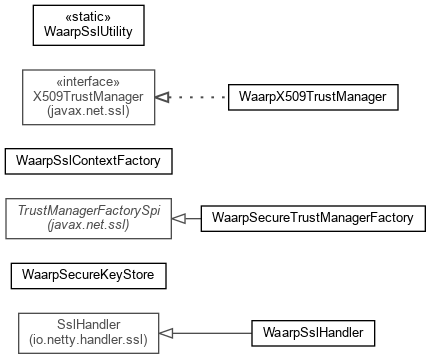
-
Class Summary Class Description WaarpSecureKeyStore SecureKeyStore for SLLWaarpSecureTrustManagerFactory A SecureTrustManagerFactoryWaarpSslContextFactory SSL ContextFactory for Netty.WaarpSslHandler WaarpSslUtility Utilities for SSL supportWaarpX509TrustManager Waarp X509 Trust Manager implementation
Package org.waarp.common.crypto.ssl Description
Classes implementing SSL support for Netty
To generate the stores for Waarp for instance, you need to create 2 JKS keyStore. To generate
those files, you can use the "keytool" command from the JDK or using the free tool KeyTool IUI
(last known version in 2.4.1).
See Certificate-Howto.txt file
Usage:
In order to use the SSL support, here are the different steps.
On Client side:
On Server side:
See Certificate-Howto.txt file
Usage:
In order to use the SSL support, here are the different steps.
On Client side:
- Create the KeyStore for the Client
For no client authentication:
ggSecureKeyStore = new WaarpSecureKeyStore(keyStorePasswd, keyPasswd);
For client authentication:
ggSecureKeyStore = new WaarpSecureKeyStore(keyStoreFilename, keyStorePasswd, keyPasswd); - Create the TrustStore for the Client
For Trusting everyone:
ggSecureKeyStore.initEmptyTrustStore(keyTrustStorePasswd);
For Trusting only known Certificates:
ggSecureKeyStore.initTrustStore(keyTrustStoreFilename, keyTrustStorePasswd, needClientAuthent);
Note: needClientAuthent is True if the TrustStore is used to authenticate Clients, False if only to authenticate Servers - Create the WaarpSslContextFactory:
WaarpSslContextFactory ggSslContextFactory = new WaarpSslContextFactory(ggSecureKeyStore, false); - Create your own Initializer:
As first item in the pipeline, add:
pipeline.addLast("ssl", ggSslContextFactory.initInitializer(false, ggSslContextFactory.hasTrustStore(), executor));
where executor is generally a Executors.newCachedThreadPool();
For example, see Waarp Local Exec module using SSL:
localExecClientInitializer = new LocalExecSslClientInitializer(ggSslContextFactory);
bootstrap.setInitializer(localExecClientInitializer); - In the final Handler, you need to add the handshake:
public void channelConnected(ChannelHandlerContext ctx, ChannelStateEvent e)
throws Exception {
...
SslHandler sslHandler = ctx.pipeline().get(SslHandler.class);
// Begin handshake
ChannelFuture handshakeFuture = sslHandler.handshake();
handshakeFuture.addListener(new ChannelFutureListener() {
public void operationComplete(ChannelFuture future)
throws Exception {
if (future.isSuccess()) {
//OK
} else {
future.channel().close();
}
}
});
} - At the end of your connection, you need to release the Executor passes as argument to ggSslContextFactory.initInitializer
On Server side:
- Create the KeyStore for the Server
ggSecureKeyStore = new WaarpSecureKeyStore(keyStoreFilename, keyStorePasswd, keyPasswd); - Create the TrustStore for the Client
For Trusting everyone:
ggSecureKeyStore.initEmptyTrustStore(keyTrustStorePasswd);
For Trusting only known Certificates:
ggSecureKeyStore.initTrustStore(keyTrustStoreFilename, keyTrustStorePasswd, needClientAuthent);
Note: needClientAuthent is True if the TrustStore is used to authenticate Clients, False if only to authenticate Servers - Create the WaarpSslContextFactory:
WaarpSslContextFactory ggSslContextFactory = new WaarpSslContextFactory(ggSecureKeyStore, true); - Create your own Initializer:
As first item in the pipeline, add:
pipeline.addLast("ssl", ggSslContextFactory.initInitializer(true, ggSslContextFactory.hasTrustStore(), executor));
where executor is generally a Executors.newCachedThreadPool();
For example, see Waarp Local Exec module using SSL:
bootstrap.setInitializer(new LocalExecSslServerInitializer(ggSslContextFactory, delay)); - In the final Handler, you need to add the handshake:
public void channelConnected(ChannelHandlerContext ctx, ChannelStateEvent e)
throws Exception {
...
SslHandler sslHandler = ctx.pipeline().get(SslHandler.class);
// Begin handshake
ChannelFuture handshakeFuture = sslHandler.handshake();
handshakeFuture.addListener(new ChannelFutureListener() {
public void operationComplete(ChannelFuture future)
throws Exception {
if (future.isSuccess()) {
//OK
} else {
future.channel().close();
}
}
});
} - At the end of your connection, you need to release the Executor passes as argument to ggSslContextFactory.initInitializer