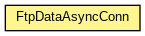
- java.lang.Object
-
- org.waarp.ftp.core.data.FtpDataAsyncConn
-
public class FtpDataAsyncConn extends Object
Main class that handles Data connection using asynchronous connection with Netty
-
-
Constructor Summary
Constructors Constructor and Description FtpDataAsyncConn(FtpSession session)Constructor for Active session by default
-
Method Summary
All Methods Static Methods Instance Methods Concrete Methods Modifier and Type Method and Description booleancheckCorrectChannel(io.netty.channel.Channel channel)voidclear()Clear the Data Connectionio.netty.channel.ChannelgetCurrentDataChannel()Return the current Data ChannelDataNetworkHandlergetDataNetworkHandler()FtpTransferControlgetFtpTransferControl()InetSocketAddressgetLocalAddress()intgetLocalPort()FtpArgumentCode.TransferModegetMode()static intgetNewPassivePort(FtpConfiguration configuration)InetSocketAddressgetRemoteAddress()intgetRemotePort()StringgetStatus()FtpArgumentCode.TransferStructuregetStructure()FtpArgumentCode.TransferSubTypegetSubType()FtpArgumentCode.TransferTypegetType()booleaninitPassiveConnection()Initialize the socket from Server side (only used in Passive)booleanisActive()Is the Data dataChannel connectedbooleanisBind()booleanisFileStreamBlockAsciiImage()booleanisPassiveMode()booleanisStreamFile()voidsetActive(InetSocketAddress address)Change to active connection (reset localPort to default)voidsetDataNetworkHandler(DataNetworkHandler dataNetworkHandler)voidsetLocalPort(int localPort)Set the Local Port (Active or Passive)voidsetMode(FtpArgumentCode.TransferMode transferMode)voidsetNewOpenedDataChannel(io.netty.channel.Channel dataChannel)Set the new connected Data ChannelvoidsetPassive()Change to passive connection (all necessaries informations like local port should have been set)voidsetStructure(FtpArgumentCode.TransferStructure transferStructure)voidsetSubType(FtpArgumentCode.TransferSubType transferSubType)voidsetType(FtpArgumentCode.TransferType transferType)StringtoString()voidunbindPassive()Unbind passive connection when close the Data Channel (from channelInactive())
-
-
-
Constructor Detail
-
FtpDataAsyncConn
public FtpDataAsyncConn(FtpSession session)
Constructor for Active session by default- Parameters:
session-
-
-
Method Detail
-
checkCorrectChannel
public boolean checkCorrectChannel(io.netty.channel.Channel channel)
- Parameters:
channel-- Returns:
- True if the given channel is the same as the one currently registered
-
clear
public void clear()
Clear the Data Connection
-
setLocalPort
public void setLocalPort(int localPort)
Set the Local Port (Active or Passive)- Parameters:
localPort-
-
getLocalAddress
public InetSocketAddress getLocalAddress()
- Returns:
- the local address
-
getRemoteAddress
public InetSocketAddress getRemoteAddress()
- Returns:
- the remote address
-
getRemotePort
public int getRemotePort()
- Returns:
- the remotePort
-
getLocalPort
public int getLocalPort()
- Returns:
- the localPort
-
setActive
public void setActive(InetSocketAddress address)
Change to active connection (reset localPort to default)- Parameters:
address- remote address
-
setPassive
public void setPassive()
Change to passive connection (all necessaries informations like local port should have been set)
-
isPassiveMode
public boolean isPassiveMode()
- Returns:
- the passiveMode
-
isBind
public boolean isBind()
- Returns:
- True if the connection is bind (active = connected, passive = not necessarily connected)
-
isActive
public boolean isActive()
Is the Data dataChannel connected- Returns:
- True if the dataChannel is connected
-
getMode
public FtpArgumentCode.TransferMode getMode()
- Returns:
- the transferMode
-
setMode
public void setMode(FtpArgumentCode.TransferMode transferMode)
- Parameters:
transferMode- the transferMode to set
-
getStructure
public FtpArgumentCode.TransferStructure getStructure()
- Returns:
- the transferStructure
-
setStructure
public void setStructure(FtpArgumentCode.TransferStructure transferStructure)
- Parameters:
transferStructure- the transferStructure to set
-
getSubType
public FtpArgumentCode.TransferSubType getSubType()
- Returns:
- the transferSubType
-
setSubType
public void setSubType(FtpArgumentCode.TransferSubType transferSubType)
- Parameters:
transferSubType- the transferSubType to set
-
getType
public FtpArgumentCode.TransferType getType()
- Returns:
- the transferType
-
setType
public void setType(FtpArgumentCode.TransferType transferType)
- Parameters:
transferType- the transferType to set
-
isFileStreamBlockAsciiImage
public boolean isFileStreamBlockAsciiImage()
- Returns:
- True if the current mode for data connection is FileInterface + (Stream or Block) + (Ascii or Image)
-
isStreamFile
public boolean isStreamFile()
- Returns:
- True if the current mode for data connection is Stream
-
unbindPassive
public void unbindPassive()
Unbind passive connection when close the Data Channel (from channelInactive())
-
initPassiveConnection
public boolean initPassiveConnection() throws Reply425ExceptionInitialize the socket from Server side (only used in Passive)- Returns:
- True if OK
- Throws:
Reply425Exception
-
getCurrentDataChannel
public io.netty.channel.Channel getCurrentDataChannel() throws FtpNoConnectionExceptionReturn the current Data Channel- Returns:
- the current Data Channel
- Throws:
FtpNoConnectionException
-
getDataNetworkHandler
public DataNetworkHandler getDataNetworkHandler() throws FtpNoConnectionException
- Returns:
- the DataNetworkHandler
- Throws:
FtpNoConnectionException
-
setDataNetworkHandler
public void setDataNetworkHandler(DataNetworkHandler dataNetworkHandler)
- Parameters:
dataNetworkHandler- theDataNetworkHandlerto set
-
getNewPassivePort
public static int getNewPassivePort(FtpConfiguration configuration)
- Parameters:
configuration-- Returns:
- a new Passive Port
-
getStatus
public String getStatus()
- Returns:
- The current status in String of the different parameters
-
getFtpTransferControl
public FtpTransferControl getFtpTransferControl()
- Returns:
- the FtpTransferControl
-
setNewOpenedDataChannel
public void setNewOpenedDataChannel(io.netty.channel.Channel dataChannel) throws InterruptedException, Reply425ExceptionSet the new connected Data Channel- Parameters:
dataChannel- the new Data Channel- Throws:
InterruptedExceptionReply425Exception
-
-